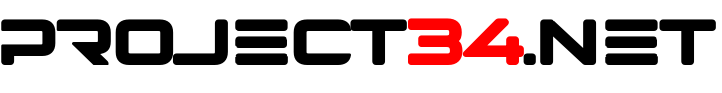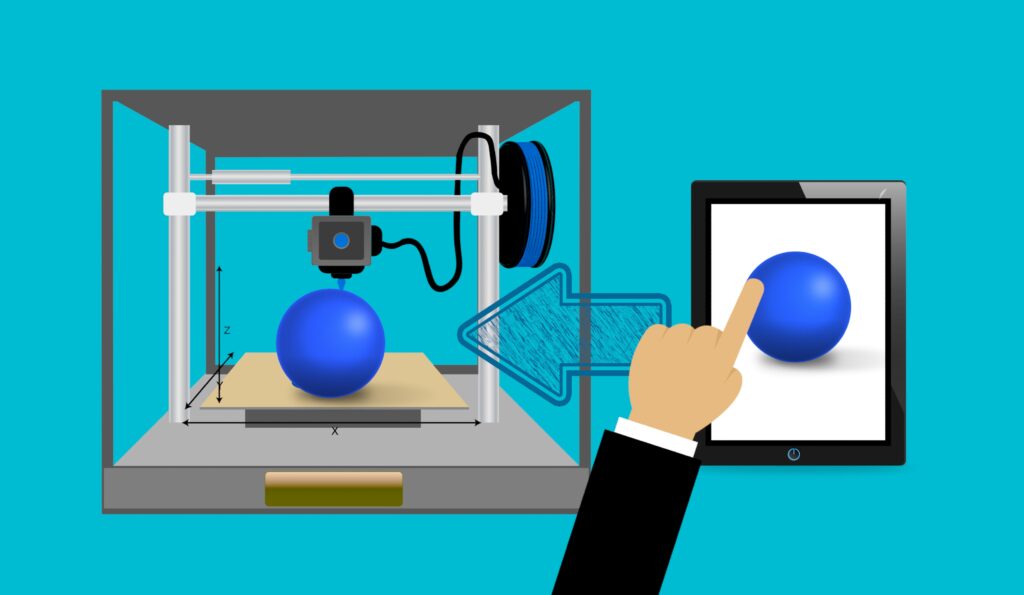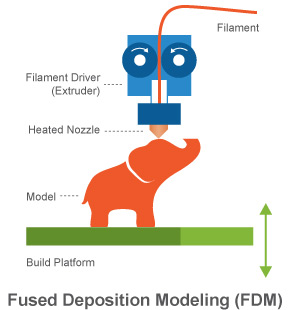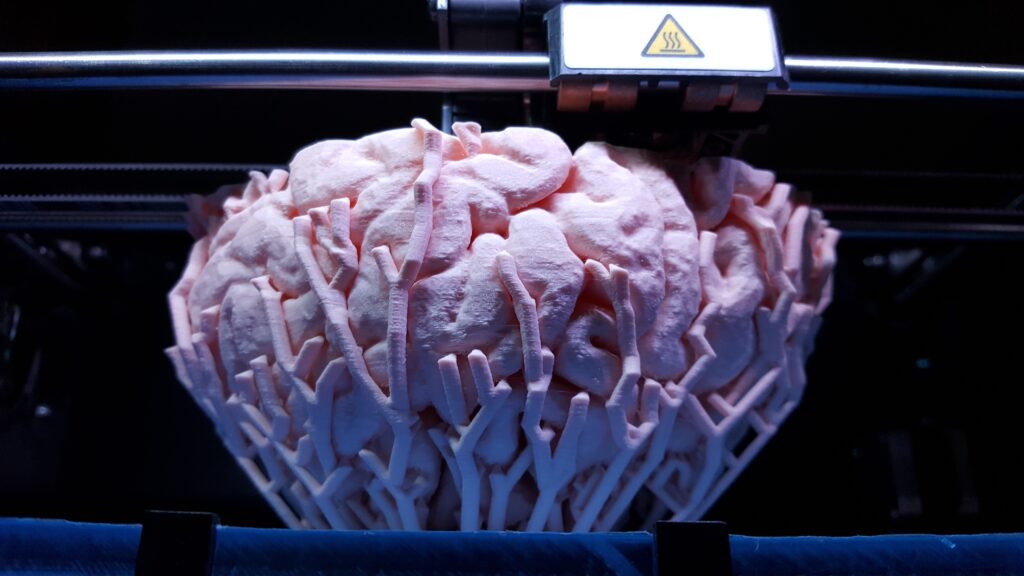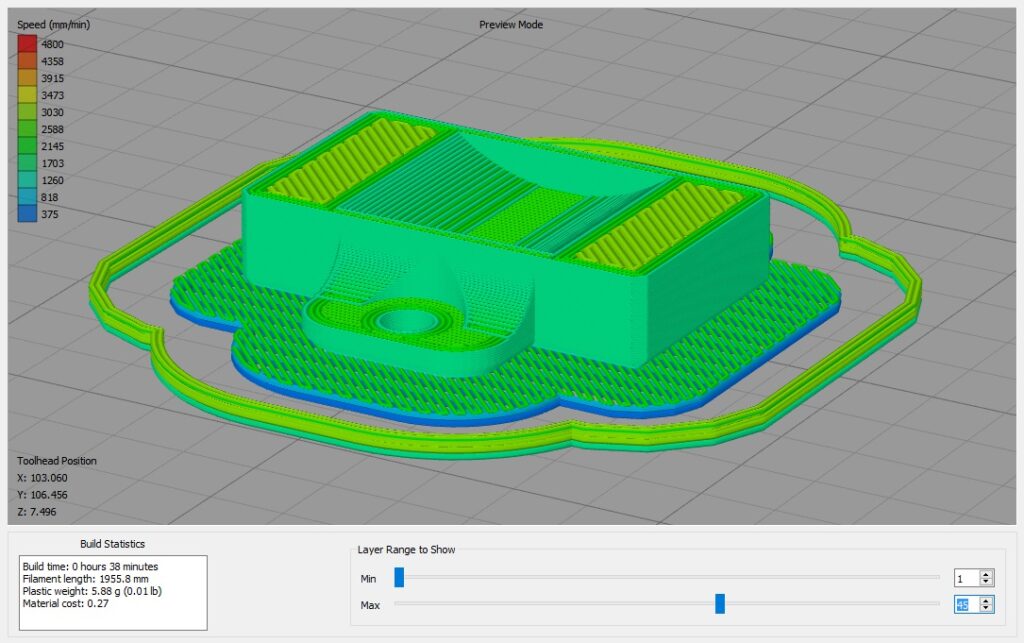3D info post
I’ve bought a 3D printer a couple of years ago. Although i’ve read a lot pages and info, i forget a lot of info. That’s not because of the information, but sometimes that’s how my brain works. Here I note al the info, a short explanation (2 lines max) and maybe a link to the article.
This document will never be complete, and maybe the explanation will also not 100% correct, but maybe it can help you, I know it will help me.
3D Printing type
- FFF/FDM – Fused filament fabrication/Fused deposition modeling. Is the process of laying down a plastic material. WIKI
- DLP – Digital Light Processing. A resin solution is hardened by using a projector. The object needs a couple of post processing steps. The detail is higher then FFF/FDM. WIKI
- SLA – Stereolithography. It’s comparable with DLP, only SLA uses a laser instead of projector. WIKI
3D Printing Material
- ABS – Acrylonitrile butadiene styrene. It’s a petrolium based filament. It’s melting temeparture is between around 220-250C, but lower is also possible. WIKI
- PLA – Polylactic acid. It’s biologic degradable and the melting point is between 170-230C. Downside is that when you print something, it can degrade in a hot car. WIKI
3D Printing techniques
- Support – Support is a technique where you start printing a column for a part of the print that otherwise would float in midair. WEB
3D Printing software (Slicer)
Slicers convert a 3d object to a printable object. A slicer also adds settings for the 3D printer, like temperature bed temperature, layer height.
- Slic3r – One of the first slicers. Although the website is still available and you can download the software, the last update is from 2018-05-10. WEB
- Prusaslicer – Prucaslicer is a so called fork from Slic3r (the name is still in the application), created by Joseph Pruca for it’s Pruca printers. Although created for it’s own printers, you can use it for every printer. WEB
3D objects portals
- MakerWorld – Mainly for Bambu Labs printers, but (as they call it) raw models are also downloadable. WEB
- Printables – Made by Prusa, but only source files, so you can slice them and then print them. WEB
- My Mini Factory – A large site with a lot of STLs. WEB
- Thangs – A pretty large collection of 3d objects. WEB
3D Indexers
3D printing techniques
Youtube – Makers Muse
- Best way to make support layers. WEB
3D Benchmarks
- 3DBenchy – The standard first print to check if your print is working. It has some tests to check if your 3d printer is aligned correctly. WEB