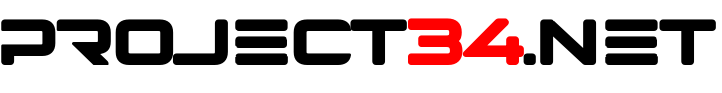Microsoft Visual Studio and GPU
For a while i’ve been running the Distributed.Net client for RC5-72 decription. Because i knew my video card (Nvidia GeForce GTX 750 TI) could do a bit better then the standard 900 Mkeys/s i installed MSI Afterburner and tested a bit around with the core clock speed and it could do 300MHZ faster but standard i give it an extra speed of +200Mhz (so running around 1.415Mhz).
Lately i’ve been picking up on my Python skills and installed Microsoft Visual studio Code. Eventually noticed in Afterburner that my GPU speed had dropped to 845MHZ, well below the standard speed of 1215Mhz. I couldn’t change anything with Afterburner, could add 500Mhz, when i pressed apply, the speed maintained at 845Mhz. After elimination i say my GPU speed picked up after closing Visual Studio Code (changed the core clock speed back to +200Mhz before testing). First i thought it was because of Python that was running with DLIB (using CUDA, a GPU enhanced library for images), but then is saw that DLIB wasn’t using the GPU, it was compiled withCUDA disabled. So the image processing was done by the CPU.
It took a while to make DLIB work with CUDA in Windows (Python and DLIB’s main focus is Linux, so information is not great about issues in Windows), but eventually got DLIB working with CUDA.
But my main problem wasn’t still over: my GPU going down from an overclocked 1.415Mhz to 845Mhz when starting Studio Code. Apparently this is due to hardware acceleration in Studio Code. Disabled this and my GPU is purring nicely at 1.415Mhz after starting Visual Studio Code.
If you run into the same issues here is how to fix it:
Your Visuals Tsudio Code, should be snooping any Mhz from your GPU anymore.
I don’t know what the effects are for othe things, but because i’m running some Python, Powershell and PHP scripts, i don’t really think i need hardware acceleration in my Visual Studio Code.
Ow PS with the change to +200Mhz the amount of Mkeys went up from 900Mkey/s to about 1.05Mkey/s. so, NICE!
Found the information on: https://stackoverflow.com/questions/29966747/how-can-i-disable-gpu-rendering-in-visual-studio-code<