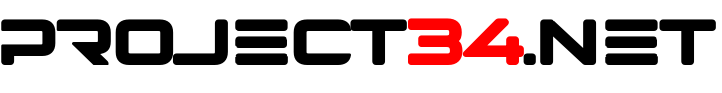Gmail “email+” account
This week i found out that Gmail started supporting a function in their email system where you can use a + in your email account. The nice thing about it, is that you don’t have to create an additional email account.
Your base email account (example Project34net@gmail.com) wil not change. but you can add a + and extra information: Project34net+google@gmail.com. When you send a mail to project34net+google@gmail.com, the mail will be delivered at your regular email address.
This has a couple of advantages:
- You can create a temporary account and after that you create an automatic delete filter in Gmail for deleting the mails for that email account.
- You can create an email account for a specific website and when you start receiving mail from another domain you know there is something fishy about it.
- You can create an email account when you know (and accept) that the mail address is shared between domains, but then you can create a filter to move the mails to a special folder.
- You can create multiple mail addresses to create separate accounts for the same domain, so you can test stuff for when you are admin and wen you are a normal user.
Although it works great, when a spammer finds you “gmail +” account, he/she can change your account pretty fast to it’s base mail account. If you take our example mail address: Project34net+google@gmail.com, if you replace the +google@ part of the mail account with only @ you get project34net@gmail.com and then you have your base email account again and the spammer can mail you and you have no meaning of knowing where they got your mail address from, or have a way to filter it.
Apparently when you add dot to your email address (the part before the @ sign) you can get the same result. You get an unique mail address that you can use to filter on. Project34.net@gmail.com will deliver the mail also at project34net@gmail.com.
The + trick also works for the following domains:
@hotmail.com
@outlook.com
@live.com