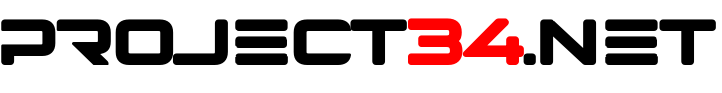Ping with timestamp
I’m having issues with my internet connection lately. My modem seems to reset it self from time to time. It can work days without issues and then it starts to reset a couple of times without any warning.
The internet provider sees nothing wrong with the modem. A mechanic needs to come by, but until then i want to be able to monitor the device.
I’ve installed LibreNMS to monitor my connection. Every 5 minutes it checks by sending a ping to the router and another test is to ping 8.8.8.8 (one of the dns servers of google). It works like a charm. But sometimes the modem is restarted within 5 minutes. When i’m behind my PC i’ve started to run the ping command, and that works fine, only one thing annoyed me: I can’t see when the ping command tries to send an ping to the devices.
Thanks to the blog of: https://www.raymond.cc/blog/timestamp-ping-with-hrping/, i’m running a ping command preceded with a time stamp:
Ping From PowerShell:
Ping.exe -t 192.168.178.1 | ForEach {“{0} – {1}” -f (Get-Date),$_}
Ping.exe -t 8.8.8.8 | ForEach {“{0} – {1}” -f (Get-Date),$_}
With this you get something like this:
1/10/2020 8:51:05 PM – Reply from 8.8.8.8: bytes=32 time=19ms TTL=55 1/10/2020 8:51:06 PM – Reply from 8.8.8.8: bytes=32 time=11ms TTL=55 1/10/2020 8:51:07 PM – Reply from 8.8.8.8: bytes=32 time=12ms TTL=55 1/10/2020 8:51:08 PM – Reply from 8.8.8.8: bytes=32 time=12ms TTL=55 1/10/2020 8:51:09 PM – Reply from 8.8.8.8: bytes=32 time=21ms TTL=55 1/10/2020 8:51:10 PM – Reply from 8.8.8.8: bytes=32 time=28ms TTL=55 1/10/2020 8:51:11 PM – Reply from 8.8.8.8: bytes=32 time=11ms TTL=55
That works like a charm!!